Introduction
Ever glanced at your phone only to realize the time is completely off? It’s an annoying and often confusing situation. The time on your phone is crucial, aligning your schedule, reminders, and even app activities. When this doesn’t match the correct time, it can disrupt your entire day. In this blog, we’ll explore the prominent reasons why the time on your phone might be wrong and provide tips to resolve these issues. Understanding the root of the problem is the first step to ensuring your phone’s time is always accurate.

Common Causes of Incorrect Phone Time
Several factors can cause the time on your phone to be incorrect. Knowing these common issues can help you troubleshoot and fix the problem promptly.
- Automatic Time Zone Settings Issues: Phones usually rely on automatic time zone settings to keep the correct time. If these settings fail, your phone’s time can drift.
- Network and Carrier Sync Problems: Your phone often syncs with your carrier’s network to maintain accurate time. Any network or sync failures can lead to incorrect times.
- GPS and Location Services Interference: GPS and location services play a role in timekeeping, particularly for time zone adjustments. Errors in these services might skew the time.
- Outdated Software or Firmware: If your phone’s software or firmware is outdated, timekeeping functions might not work properly.
- App Interference: Certain apps, especially if they have permissions to change system settings, might interfere with the time settings on your phone.
Next, let’s delve deeper into each of these common causes to better understand how they affect your phone’s clock.
Automatic Time Zone Settings Issues
Automatic Time Zone Settings are designed to adjust your phone’s time based on your location. Sometimes, however, these settings can fail:
- Location Errors: If the phone’s GPS misidentifies your location, it might select the wrong time zone.
- Server Sync Problems: Phones rely on third-party servers to fetch accurate time data. Any disruption in this process can lead to incorrect time settings.
- Software Bugs: Occasionally, software bugs linked to time zone settings can appear, causing the phone to display the wrong time.
One solution is to manually set the time zone on your phone. This can often override any automated errors caused by GPS or server issues.
Network and Carrier Sync Problems
Another common cause of incorrect phone time is Network and Carrier Sync Problems. Phones sync with carrier networks to keep accurate time. When this sync is disrupted, the phone can lose track of the correct time.
- Network Outages: If your carrier experiences an outage, your phone might fail to sync the correct time.
- Weak Signal: In areas with poor signal strength, the time sync process can be inconsistent.
To avoid this issue, ensuring a strong carrier signal or connecting to a reliable Wi-Fi network can help. Occasionally, toggling Airplane mode on and off can reset the connection and correct the time.

GPS and Location Services Interference
GPS and Location Services have a hand in keeping the correct time, especially when traveling across time zones. Designing accurate timekeeping involves integrating GPS data, ensuring your phone displays the correct time zone.
- Signal Blockage: When GPS signals are blocked by buildings or other structures, your phone may struggle to determine your location accurately, leading to incorrect time settings.
- Location Permissions: If your phone’s location permissions are restricted, it might not have access to enough data for accurate timekeeping.
Adjusting settings to enable better GPS accuracy and ensuring location permissions are correctly configured can mitigate these issues.
Impact of Outdated Software or Firmware
Keeping your phone’s software and firmware up to date is critical for its proper functioning, including accurate time settings.
- Bug Fixes: Manufacturers often release updates to fix known bugs, including those related to timekeeping.
- Performance Improvements: Updates can improve the efficiency and accuracy of the phone’s internal clock system.
Regularly checking for and installing software and firmware updates can enhance your phone’s timekeeping reliability and prevent time drift.
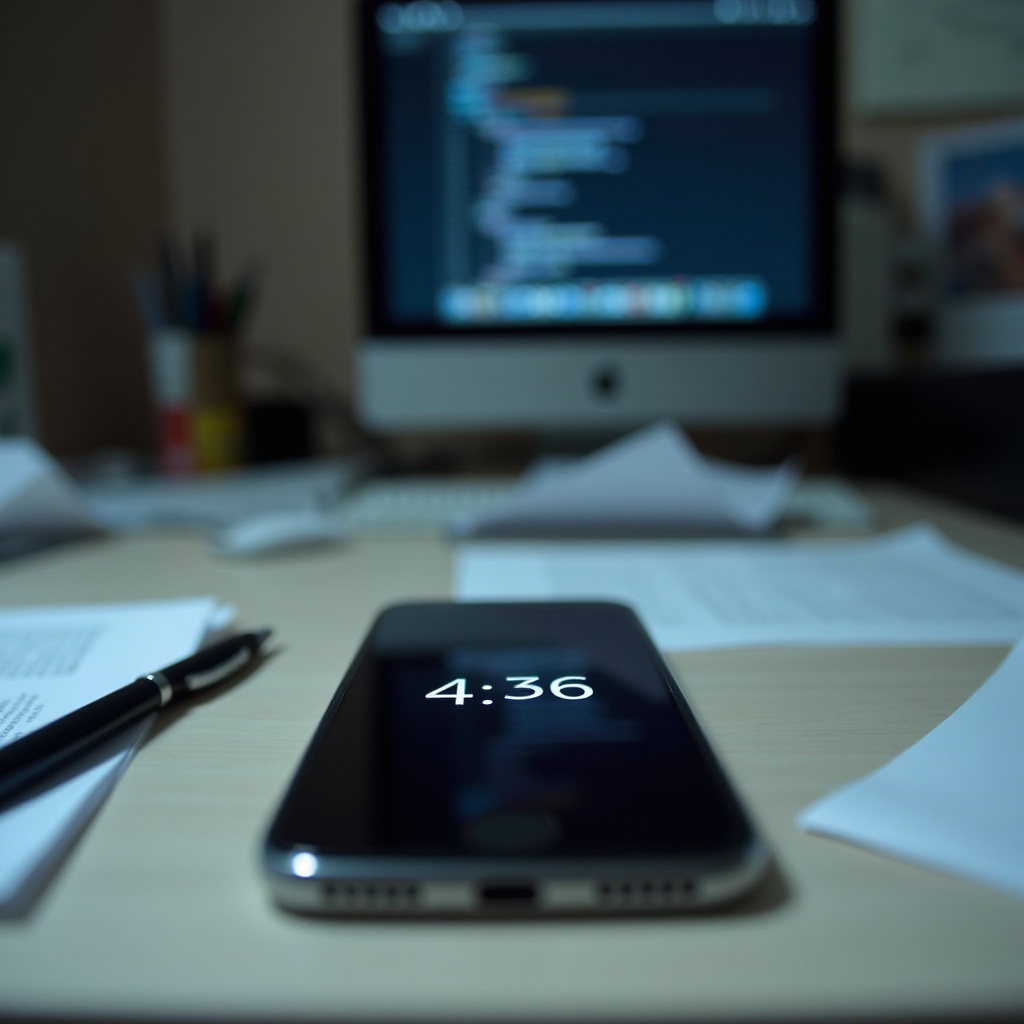
Resolving App Interference Issues
Sometimes, certain apps can interfere with your phone’s time settings. Apps with permissions to alter system settings might inadvertently change the time.
- Restricting Permissions: Reviewing and restricting app permissions can prevent apps from affecting your phone’s time settings.
- Uninstalling Problematic Apps: Identifying and removing apps that cause issues can restore accurate timekeeping.
Monitoring which apps have advanced permissions and keeping them in check can safeguard your phone’s time accuracy.
Conclusion
Encountering incorrect time on your phone can be frustrating, but understanding the root causes and solutions can help you resolve the issue efficiently. From adjusting time zone settings, ensuring network stability, enabling accurate GPS services, updating software, to managing app permissions, these steps can largely prevent time discrepancies on your device. Ensuring each component functions correctly will help keep your phone’s time accurate and your daily schedule on track.
Frequently Asked Questions
Why does my phone time keep resetting?
Your phone time might keep resetting due to network sync issues, software bugs, or interference from apps. Ensuring strong signal strength and keeping software updated can mitigate this problem.
How can I manually adjust the time on my phone?
To manually adjust the time, go to the Settings app on your phone. Look for the Date and Time settings, then disable automatic time zone settings and set the time manually.
What should I do if my phone’s time is still incorrect after following all steps?
If your phone’s time remains incorrect, consider performing a factory reset as a last resort. Sometimes, consulting with your carrier or seeking professional assistance can provide a solution.